Let’s first learn how to install plugins in Spotube. It’s pretty simple.
- Open Spotube (duh!)
- Go to Settings
- Then go to the top option, “Metadata provider plugins”
- You can see a list of all the plugins that are available to install
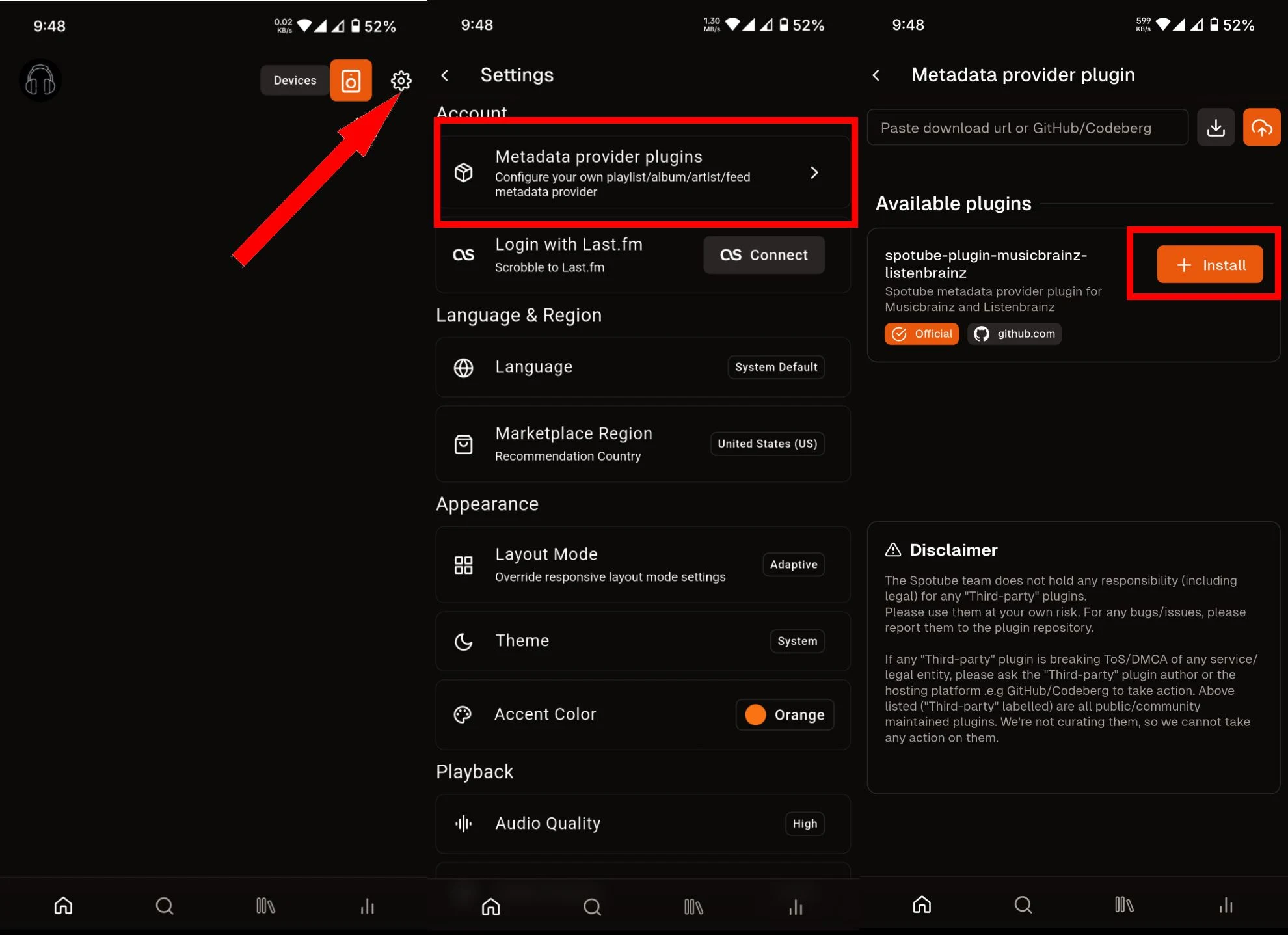
Usually, Spotube will list public repositories of plugins from github and codeberg in the Available plugins section. This is a non curated list, so be careful when installing plugins. Always check the source before installing. A malicious plugin given full access can easily steal your credentials. So be careful!
Try to use the Official tagged plugins all the time if you don’t want to deal with potential security risks.
- Upload plugin from local file: You can also install plugins from local file (plugin.smplug) using the Orange Upload button on the top right beside the text field.
- Install plugin from URL: If you have a direct link to a plugin file, you can just paste the URL in the text field and use the gray download button beside it
If you’re a developer, you can create your own plugins and share them with the community. Check out the Plugin Development Guide for more information.
 Spotube
Spotube